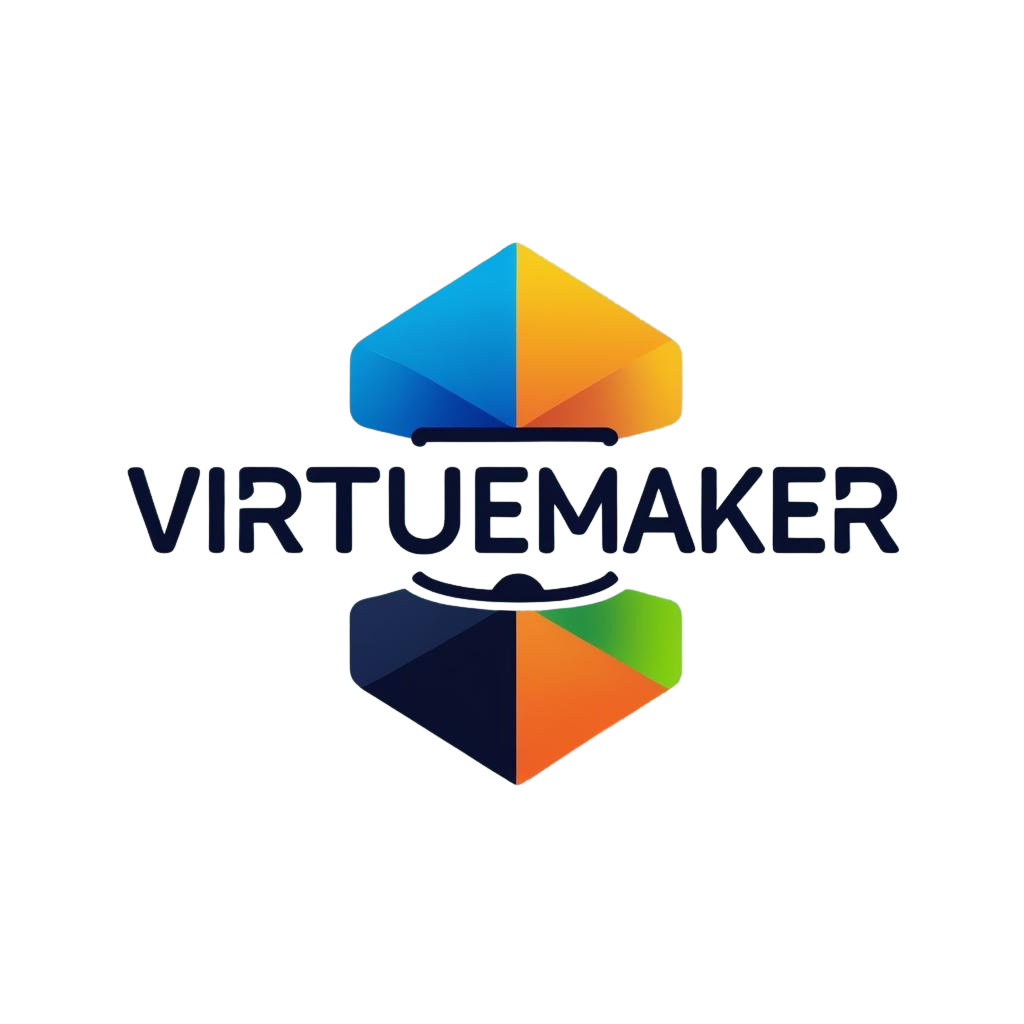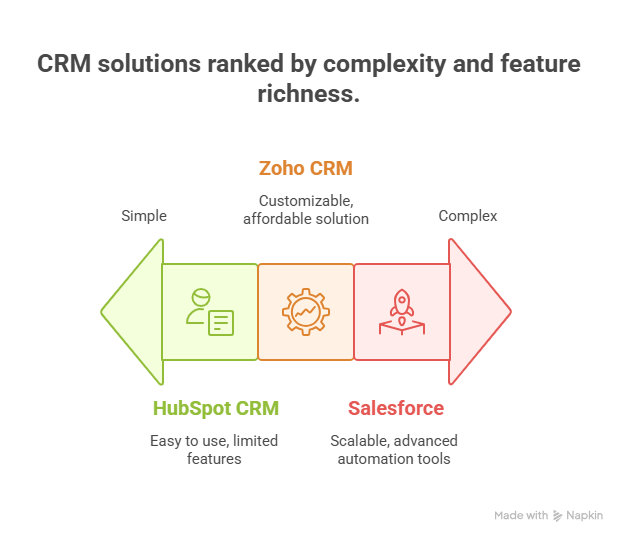Did you know that businesses using customer relationship management tools see an average increase of 29% in sales? This significant boost underscores the importance of implementing the right CRM system for your small business. In today’s competitive market, managing customer interactions effectively is crucial for growth.

By streamlining customer relationships and enhancing sales strategies, CRM tools can be a game-changer. They help businesses stay organized, improve customer satisfaction, and ultimately drive revenue. In this article, we’ll explore the best CRM tools designed to support the growth of your business.
Discover how the right CRM can transform your customer management processes and contribute to your business’s success.
Why CRM for Small Business is Essential
As small businesses strive to expand their customer base and increase revenue, implementing a CRM system becomes essential. A well-chosen CRM tool helps in organizing customer data, tracking interactions, and analyzing customer behavior.
Benefits of Implementing CRM Solutions
Implementing a CRM solution offers numerous benefits, including:
- Improved Customer Relationships: By having a centralized database of customer information, businesses can provide more personalized service.
- Increased Sales: CRM systems help in identifying potential sales opportunities and managing sales pipelines effectively.
- Better Customer Insights: With advanced analytics, CRM tools provide valuable insights into customer behavior and preferences.
Key Features to Look For
When selecting a CRM for your small business, look for key features such as:
- Contact Management: The ability to store and manage customer contact information efficiently.
- Sales Tracking: Features that help in monitoring sales activities and performance.
- Reporting and Analytics: Tools that provide insights into customer interactions and sales data.
How CRM Drives Business Growth
A CRM system drives business growth by enabling small businesses to understand their customers better, streamline sales processes, and make informed decisions based on data analytics. By leveraging these capabilities, small businesses can enhance customer satisfaction, boost sales, and ultimately drive growth.
Top CRM Solutions for Small Business Operations
In today’s competitive market, small businesses must adopt robust CRM systems to stay ahead. Effective CRM software can help manage customer relationships, streamline sales processes, and enhance customer service.
HubSpot CRM
Overview
HubSpot CRM is a popular choice among small businesses due to its user-friendly interface and comprehensive features. It offers a free version with essential CRM functionalities.
Pros
- Free Version: Offers a range of free features.
- Ease of Use: Intuitive interface that requires minimal training.
- Integration: Seamlessly integrates with other HubSpot tools.
Cons
- Limited Advanced Features: Some advanced features are only available in paid versions.
- Customization: Limited customization options in the free version.
Features
Key features include contact management, sales pipeline tracking, and email templates.
Zoho CRM
Overview
Zoho CRM is known for its affordability and extensive customization options. It caters to businesses of all sizes, offering scalable solutions.
Pros
- Affordable: Offers competitive pricing plans.
- Customizable: Highly customizable to fit specific business needs.
Cons
- Complexity: Can be complex to set up and manage.
- Support: Some users report mixed experiences with customer support.
Features
Notable features include lead management, sales forecasting, and integration with other Zoho apps.
Salesforce Small Business Solutions
Overview
Salesforce offers powerful CRM solutions tailored for small businesses, focusing on scalability and advanced features.
Pros
- Scalability: Grows with your business.
- Advanced Features: Offers robust analytics and customization.
Cons
- Cost: Can be expensive, especially for larger teams.
- Learning Curve: Steeper learning curve due to its comprehensive features.
Features
Key features include sales and marketing automation, customer service tools, and detailed analytics.
| CRM Solution | Key Features | Pros | Cons |
|---|---|---|---|
| HubSpot CRM | Contact management, sales pipeline tracking | Free version, easy to use | Limited advanced features |
| Zoho CRM | Lead management, sales forecasting | Affordable, customizable | Complex setup, mixed support experiences |
| Salesforce | Sales and marketing automation, customer service tools | Scalable, advanced features | Expensive, steep learning curve |
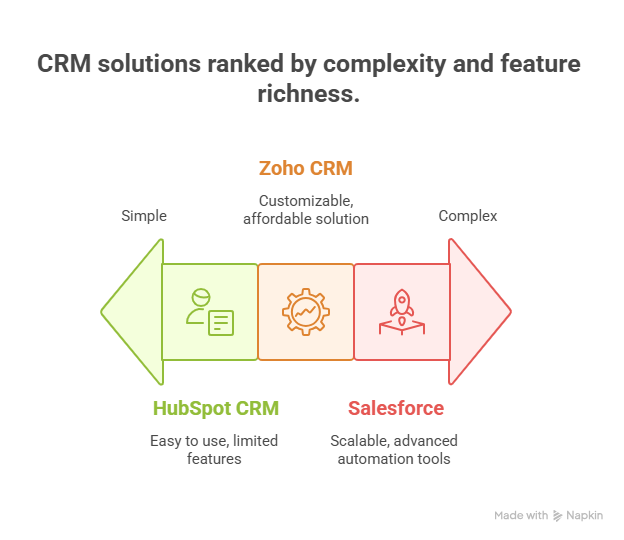
Affordable CRM Tools That Scale With Your Business
Finding a CRM that scales with your business is crucial for sustained growth. As your business expands, your CRM tool should be able to adapt to your changing needs.
Freshsales
Overview
Freshsales is a CRM designed for sales teams, offering features like lead scoring and pipeline management.
Pros
- Intuitive Interface: Easy to navigate and use.
- Customizable: Allows businesses to tailor the CRM to their needs.
Cons
- Limited Reporting: Some users find the reporting features basic.
- Cost: Can become pricey as your business grows.
Features
- Lead Scoring
- Pipeline Management
- Email Tracking
Pipedrive
Overview
Pipedrive is a sales-focused CRM that helps businesses manage their sales pipeline efficiently.
Pros
- Sales Pipeline Management: Excellent for managing and visualizing your sales process.
- User-Friendly: Easy for sales teams to adopt.
Cons
- Limited Marketing Features: Not ideal for businesses looking for a full marketing solution.
Features
- Sales Pipeline Management
- Activity Reminders
- Sales Reporting
Bigin by Zoho
Overview
Bigin is a simple CRM from Zoho, designed for small businesses and sales teams.
Pros
- Affordable: Offers a cost-effective CRM solution.
- Easy to Use: Simple and intuitive interface.
Cons
- Limited Advanced Features: May lack some advanced features needed by larger businesses.
Features
- Contact Management
- Pipeline Management
- Task Management
| CRM Tool | Key Features | Pros | Cons |
|---|---|---|---|
| Freshsales | Lead Scoring, Pipeline Management | Intuitive, Customizable | Limited Reporting, Cost |
| Pipedrive | Sales Pipeline Management, Activity Reminders | User-Friendly, Sales Focused | Limited Marketing Features |
| Bigin by Zoho | Contact Management, Pipeline Management | Affordable, Easy to Use | Limited Advanced Features |
Conclusion
Selecting the best CRM system for your small business is crucial for driving growth and improving customer relationships. As discussed, various CRM solutions offer unique features and benefits that cater to different business needs.
When choosing a CRM system, consider the scalability, ease of use, and integration capabilities with your existing tools. Popular options like HubSpot CRM, Zoho CRM, and Salesforce offer robust features that can help streamline your sales, marketing, and customer service processes.
A well-implemented CRM system can significantly enhance your business operations, leading to increased productivity and revenue. By understanding your business requirements and evaluating the available CRM solutions, you can make an informed decision and choose a crm system for small business that meets your needs.
FAQ
What is CRM for small business?
CRM for small business refers to customer relationship management software designed to help small businesses manage customer interactions, sales, and marketing efforts.
Why do small businesses need a CRM system?
Small businesses need a CRM system to streamline customer relationships, boost sales, and improve customer satisfaction. A CRM system helps businesses stay organized, automate tasks, and make data-driven decisions.
What are the key features to look for in a small business CRM?
When choosing a CRM for small business, look for features such as contact management, sales tracking, marketing automation, and customer support tools. Also, consider the ease of use, scalability, and integration with other business applications.
How much does a CRM for small business cost?
The cost of a CRM for small business varies depending on the provider, features, and number of users. Some CRM systems offer free or low-cost plans, while others can range from $10 to $50 per user per month.
Can I integrate my CRM with other business applications?
Yes, many CRM systems for small business offer integration with other business applications, such as email marketing tools, accounting software, and e-commerce platforms.
How do I choose the best CRM for my small business?
To choose the best CRM for your small business, consider your business needs, budget, and the features you require. Research different CRM options, read reviews, and compare pricing plans to find the best fit for your business.
What is the difference between CRM and customer service software?
CRM software is designed to manage customer relationships, sales, and marketing efforts, while customer service software is focused on providing support and resolving customer issues. Some CRM systems may include customer service features, but they serve different purposes.
Can CRM for small business help improve customer satisfaction?
Yes, a CRM system can help improve customer satisfaction by enabling businesses to respond promptly to customer inquiries, personalize interactions, and provide timely support.