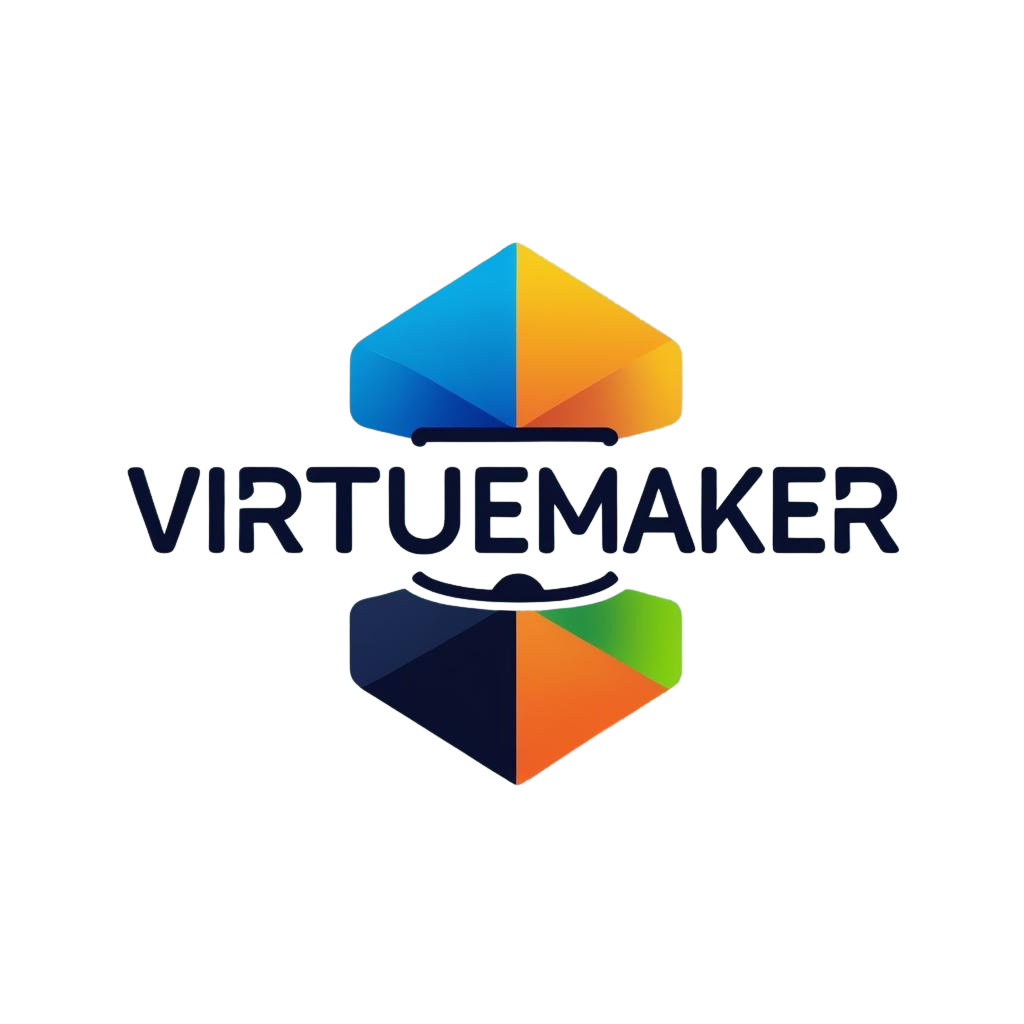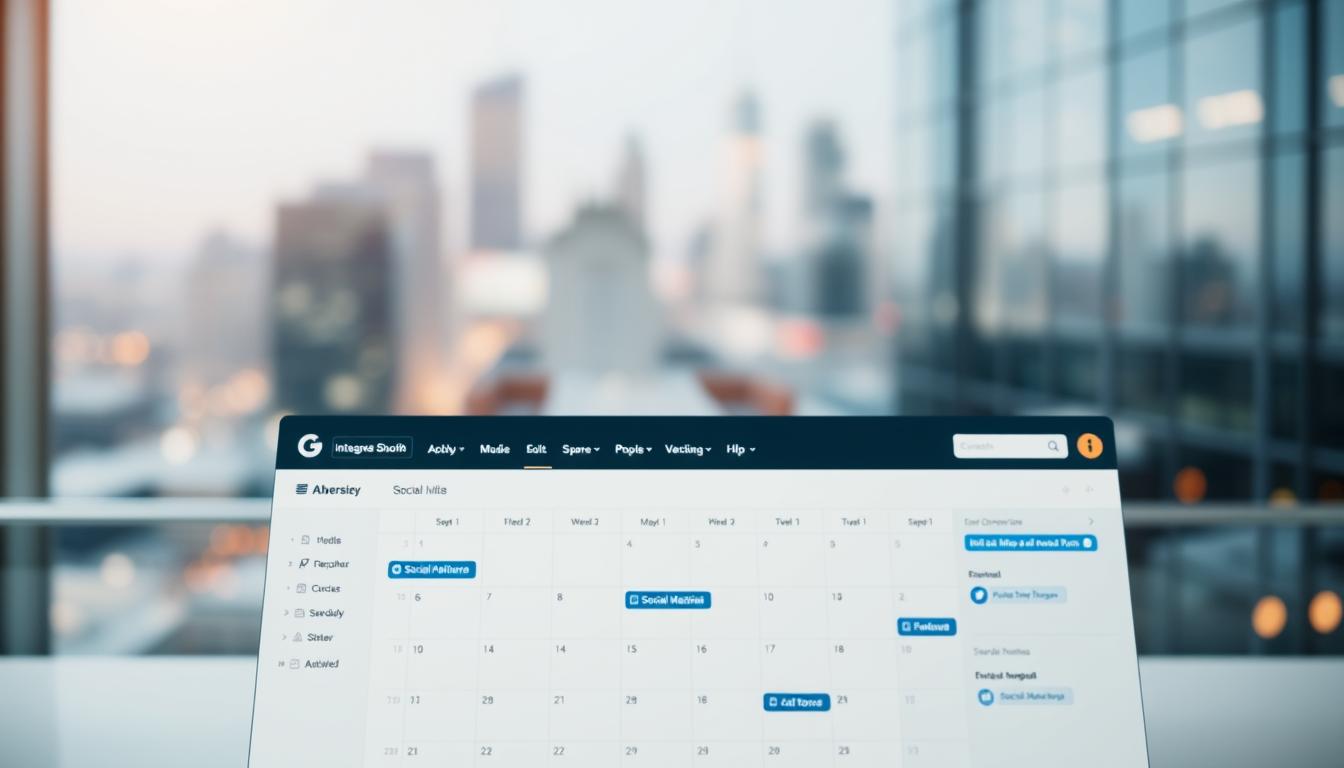Did you know that businesses using social media management tools see a significant boost in their online engagement? In fact, companies that leverage these tools are able to manage multiple social media platforms from a single dashboard, streamlining their marketing efforts.
A CRM with social media scheduler is no longer a luxury, but a necessity for businesses aiming to stay ahead in the competitive digital landscape. By integrating customer relationship management with social media scheduling, businesses can enhance their marketing strategies, improve customer engagement, and ultimately drive sales.
This article will explore the best CRMs that support social media scheduling, providing insights into their features, benefits, and how they can transform your marketing efforts.
The Value of Combining CRM and Social Media Management
The synergy between CRM and social media management is transforming customer engagement strategies, making them more efficient and personalized. By integrating these two systems, businesses can gain a holistic view of their customers’ interactions, preferences, and behaviors.
Streamlining Customer Engagement Across Channels
Combining CRM with social media management allows businesses to streamline customer engagement across multiple channels, including social media platforms, email, and phone. This integration ensures that customer interactions are consistent and personalized, regardless of the channel used.
Time-Saving Benefits for Marketing Teams
The integration of CRM and social media management also offers significant time-saving benefits for marketing teams. By automating routine tasks and providing a unified platform for customer data, marketing teams can focus on more strategic initiatives, such as campaign planning and performance analysis.
Top CRM with Social Media Scheduler Solutions
With the rise of social media, companies are looking for CRMs that can help them streamline their online presence through scheduling and automation. The right CRM can significantly enhance a business’s ability to manage its social media campaigns effectively.
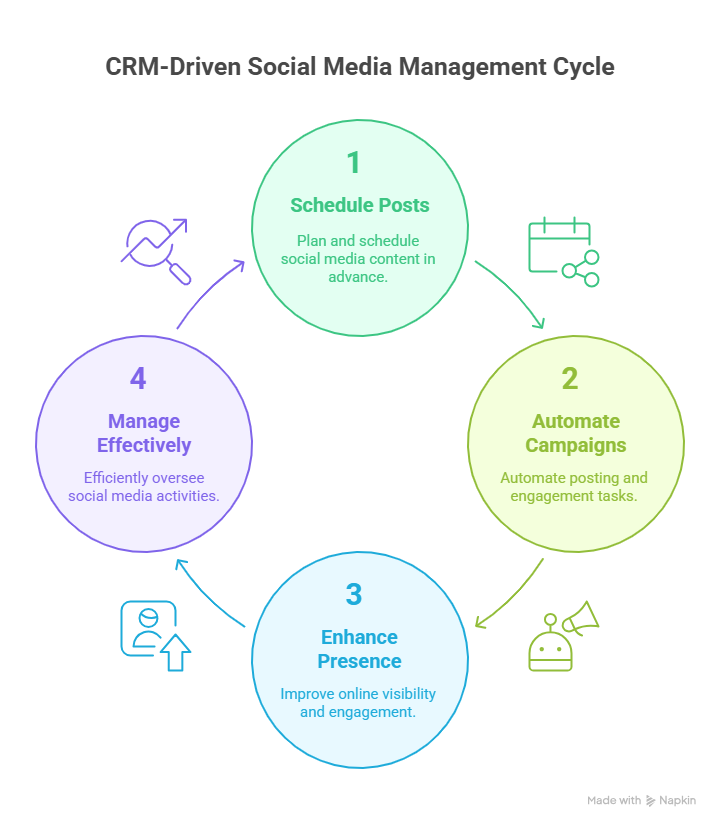
HubSpot CRM
HubSpot CRM is a popular choice among businesses due to its comprehensive features and user-friendly interface.
Overview
HubSpot CRM offers a robust platform that integrates social media scheduling with customer relationship management, allowing businesses to manage contacts, track interactions, and schedule social media posts all in one place.
Pros
- Ease of use: The platform is intuitive, making it easy for teams to adopt and start managing their social media and customer interactions.
- Comprehensive features: From contact management to social media scheduling, HubSpot CRM covers a wide range of business needs.
Cons
- Cost: While HubSpot CRM offers a free version, its more advanced features, including detailed social media analytics, are available in paid plans, which can be costly for small businesses.
- Limited customization: Some users may find the customization options limited compared to other CRM solutions.
Features
Key features include contact management, sales pipeline tracking, and social media scheduling.
Zoho Social
Zoho Social is another robust CRM solution that supports social media scheduling, offering a range of tools designed to help businesses manage their online presence.
Overview
Zoho Social provides a comprehensive social media management platform that includes scheduling, monitoring, and analytics, all integrated with its CRM capabilities.
Pros
- Affordability: Zoho Social is competitively priced, making it an attractive option for businesses of all sizes.
- Robust analytics: The platform offers detailed analytics that help businesses understand their social media performance.
Cons
- Learning curve: The wide range of features can be overwhelming for new users, requiring some time to learn.
Features
Zoho Social’s key features include social media scheduling, monitoring, and analytics, along with its CRM capabilities for managing customer interactions.
Salesforce Social Studio
Salesforce Social Studio is a powerful tool for businesses looking to manage their social media presence effectively.
Overview
Salesforce Social Studio offers a comprehensive platform for social media management, including scheduling, engagement, and analytics, all designed to help businesses maximize their online presence.
Pros
- Scalability: Salesforce Social Studio is highly scalable, making it suitable for large enterprises.
- Advanced analytics: The platform provides detailed insights into social media performance, helping businesses refine their strategies.
Cons
- Complexity: The platform’s advanced features can be complex, requiring significant time and expertise to fully leverage.
- Cost: Salesforce Social Studio is generally more expensive than other CRM solutions, which can be a barrier for smaller businesses.
Features
Key features include social media scheduling, engagement tools, and advanced analytics, all integrated within the Salesforce CRM ecosystem.
Sprout Social
Sprout Social is a CRM solution that offers a range of social media management tools, including scheduling and analytics.
Overview
Sprout Social provides a user-friendly platform that integrates social media scheduling with customer engagement and analytics, helping businesses manage their online presence effectively.
Pros
- Ease of use: Sprout Social is known for its intuitive interface, making it easy for businesses to start managing their social media.
- Customer support: The platform offers excellent customer support, helping businesses resolve issues quickly.
Cons
- Limited features in lower plans: Some of the more advanced features are only available in higher-tier plans, which can be a limitation for smaller businesses.
Features
Sprout Social’s key features include social media scheduling, customer engagement tools, and analytics, all designed to help businesses optimize their online presence.
How to Select the Ideal Social Media CRM for Your Business Needs
The key to maximizing your social media presence lies in selecting a CRM that aligns with your business needs. To achieve this, businesses must consider several critical factors.
Evaluating Your Social Media Strategy Requirements
Understanding your social media goals is essential in choosing a CRM that supports your objectives. Consider what you want to achieve through social media, whether it’s increasing brand awareness, generating leads, or improving customer service.
Key considerations include:
- Identifying your target audience and their preferred social media platforms
- Determining the type of content that resonates with your audience
- Establishing metrics to measure the success of your social media efforts
Budget Considerations and Pricing Models
CRM pricing models vary significantly, and businesses must evaluate their budget against the costs of different CRM solutions. Consider not only the initial cost but also any additional fees for features, support, or user licenses.
Integration Capabilities with Existing Tools
The ability of a CRM to integrate with your existing tools and platforms is crucial. Seamless integration can enhance workflow efficiency and reduce the complexity of managing multiple tools.
Key integration considerations include:
- Compatibility with your current marketing and customer service software
- The availability of APIs or pre-built connectors for easy integration
- The potential for custom integrations to meet specific business needs
Conclusion
Effective customer relationship management software is crucial for businesses to streamline customer engagement across various channels. By integrating social media marketing automation with CRM, businesses can enhance their online presence and improve customer interactions.
As discussed, top CRM solutions like HubSpot CRM, Zoho Social, Salesforce Social Studio, and Sprout Social offer robust social media scheduling features. When selecting a CRM, it’s essential to evaluate your social media strategy requirements, budget considerations, and integration capabilities with existing tools.
By choosing the right customer relationship management software, businesses can save time, boost productivity, and drive customer satisfaction. Explore the options presented to find the ideal CRM with social media scheduling features that meets your business needs and take your customer engagement to the next level.
FAQ
What is a CRM with social media scheduler?
A CRM with social media scheduler is a customer relationship management tool that allows businesses to manage their customer interactions and schedule social media posts in advance, streamlining their marketing efforts.
How do CRM and social media management tools integrate?
CRM and social media management tools integrate by allowing businesses to connect their customer data with their social media presence, enabling them to track customer interactions across different channels and schedule content in advance.
What are the benefits of using a CRM with social media scheduling features?
The benefits of using a CRM with social media scheduling features include streamlined customer engagement, time-saving benefits for marketing teams, and improved overall customer experience.
Can I schedule posts on multiple social media platforms using a CRM?
Yes, many CRMs with social media scheduling features allow businesses to schedule posts on multiple social media platforms, including Facebook, Twitter, Instagram, and LinkedIn.
How do I choose the right CRM with social media scheduler for my business?
To choose the right CRM with social media scheduler for your business, consider evaluating your social media strategy requirements, budget considerations, and integration capabilities with existing tools.
What is social media marketing automation, and how does it relate to CRM?
Social media marketing automation refers to the use of software to automate repetitive social media tasks, such as scheduling posts. Many CRMs offer social media marketing automation features, enabling businesses to streamline their social media presence.
Can I use a CRM to manage my social media campaigns?
Yes, many CRMs offer features that enable businesses to manage their social media campaigns, including scheduling posts, tracking engagement, and analyzing campaign performance.