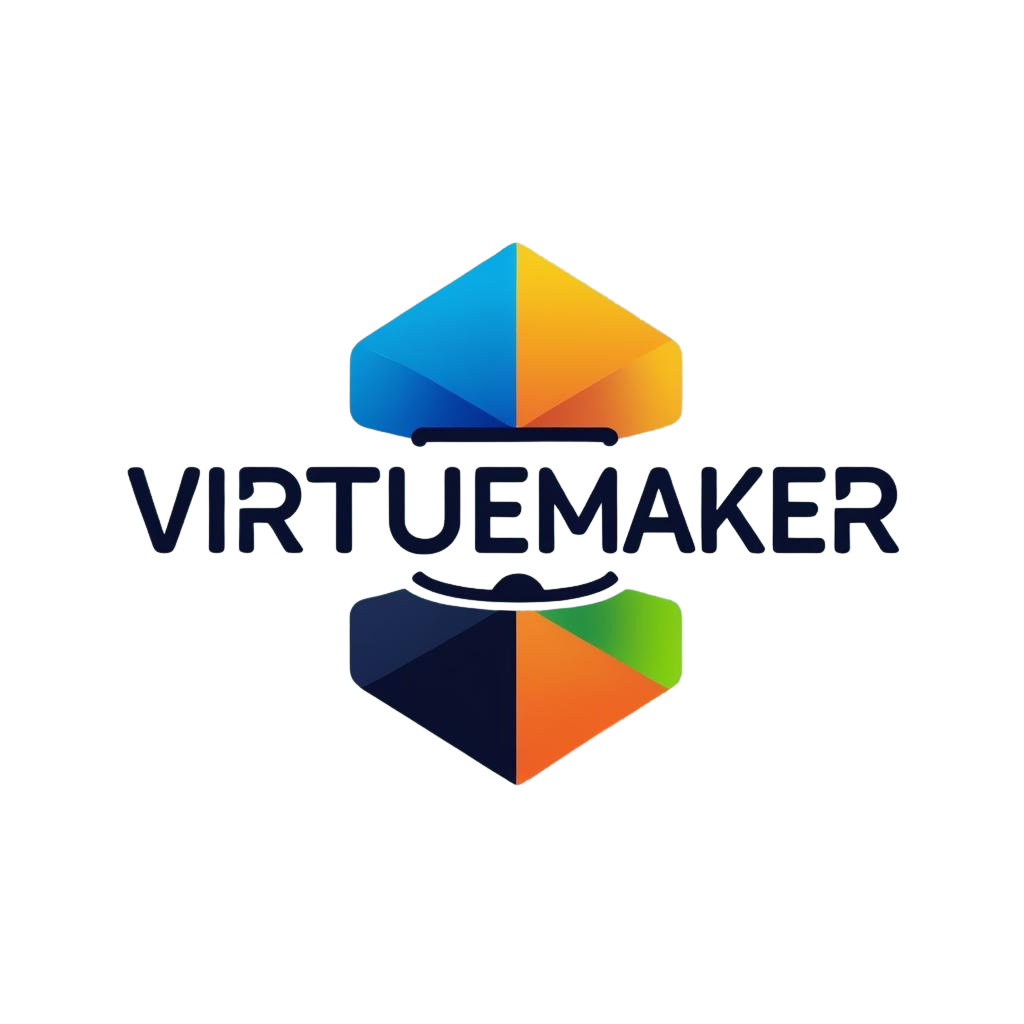Did you know that businesses that use email marketing automation see an average increase of 20% in sales?
This significant boost is largely due to the ability to schedule and manage targeted email campaigns effectively. With the right tools, such as a CRM email campaign scheduler, businesses can streamline their marketing efforts, saving time and resources.
By leveraging these tools, marketers can focus on creating compelling content and strategies, rather than manually sending emails. This not only enhances productivity but also ensures that campaigns are executed consistently and efficiently.
The Strategic Importance of Email Campaign Scheduling
Email campaign scheduling plays a pivotal role in modern marketing strategies, enabling businesses to connect with their audience more effectively. By leveraging a customer relationship management tool, businesses can automate and optimize their email marketing efforts.
How Timed Email Campaigns Boost Customer Engagement
Timed email campaigns can significantly enhance customer engagement by ensuring that messages are delivered at the most opportune moments. This strategic timing helps in:
- Increasing open rates and click-through rates
- Improving conversion rates through targeted messaging
- Fostering a more personalized customer experience
By using automated email scheduling, businesses can ensure consistency in their communication, keeping customers engaged over time.
The Business Benefits of Automated Email Marketing
The automation of email marketing campaigns offers numerous benefits to businesses, including:
- Enhanced efficiency through reduced manual labor
- Improved personalization and customer segmentation
- Increased ROI through targeted and timely marketing efforts
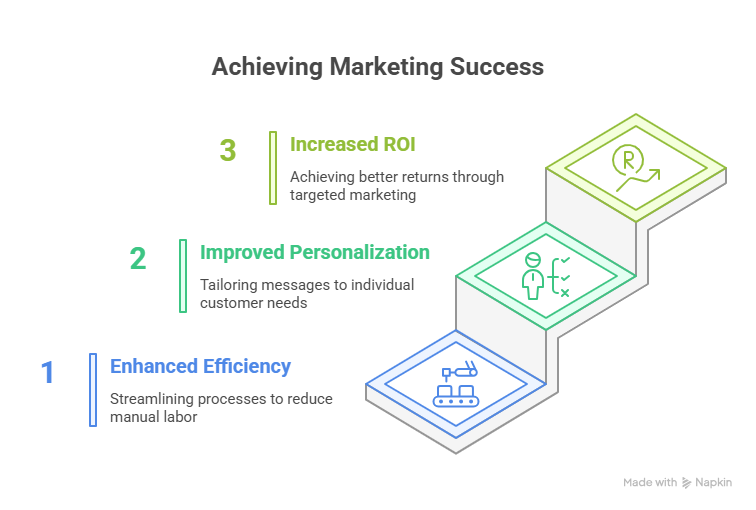
By embracing automated email marketing, businesses can not only streamline their marketing processes but also drive more significant results from their campaigns.
Understanding Your CRM Email Campaign Scheduler
To maximize the effectiveness of your email marketing efforts, understanding the capabilities of your CRM email campaign scheduler is crucial. A CRM email campaign scheduler is more than just a tool; it’s a strategic asset that can significantly enhance your marketing strategy.
At its core, a CRM email campaign scheduler is designed to streamline and optimize your email marketing campaigns. Let’s explore its key features.
Core Automation Capabilities
The email campaign organizer feature within your CRM allows for sophisticated automation. This includes setting up triggered emails based on customer actions, such as sign-ups or purchases, ensuring timely and relevant communication.
Automation capabilities also enable you to personalize your emails at scale, improving customer engagement and conversion rates.
Customer Segmentation Tools
Effective customer segmentation is vital for targeted marketing. Your CRM’s crm email automation software should offer robust segmentation tools, enabling you to categorize your audience based on various criteria, including demographics, purchase history, and engagement levels.
This segmentation allows for highly targeted campaigns that resonate with specific audience segments, enhancing the overall effectiveness of your email marketing.
Performance Analytics and Reporting
To refine your email marketing strategy, you need insights into campaign performance. The analytics and reporting features of your CRM email campaign scheduler provide valuable data on open rates, click-through rates, and conversion rates.
By analyzing these metrics, you can identify areas for improvement and adjust your campaigns accordingly, ensuring continuous optimization of your email marketing efforts.
Preparing Effective Email Campaign Content
Email campaign content that resonates with your audience is key to driving engagement and conversions. To achieve this, you need to focus on crafting compelling subject lines, designing mobile-responsive email templates, and implementing content personalization strategies.
Crafting High-Converting Subject Lines
Your subject line is the first impression your email makes. Make it count by keeping it concise, using action-oriented language, and personalizing it when possible. A well-crafted subject line can significantly improve your open rates.
Designing Mobile-Responsive Email Templates
With the majority of emails being opened on mobile devices, ensuring your email templates are mobile-responsive is crucial. Use a single-column layout, clear fonts, and optimize images to ensure a seamless user experience across different devices.
Content Personalization Strategies
Personalization goes beyond addressing your recipient by name. It involves tailoring the content to their interests, behaviors, and preferences. This can be achieved through:
Dynamic Content Insertion Techniques
Using an email campaign management system, you can insert dynamic content that changes based on the recipient’s data, making the email more relevant and engaging.
Leveraging Customer Data for Relevance
By analyzing customer data, you can create targeted content that resonates with your audience. This data can be used to segment your audience and tailor your messaging accordingly, improving the effectiveness of your email scheduling tool.
By implementing these strategies, you can significantly enhance the effectiveness of your email campaigns, leading to higher engagement rates and better conversion rates.
Configuring Your CRM for Email Campaign Success
A well-configured CRM is the backbone of any successful email marketing strategy. To maximize the potential of your email campaigns, it’s essential to properly set up your customer relationship management tool. This involves several key steps that will help you optimize your email marketing efforts.
Contact Database Organization Best Practices
Organizing your contact database is crucial for targeted and effective email marketing. A well-organized database allows you to segment your audience and tailor your messages accordingly.
Cleaning and Maintaining Your Email Lists
Regularly cleaning your email lists is vital to remove inactive or incorrect addresses. This improves deliverability and helps maintain a healthy sender reputation.
Implementing Tagging Systems
Implementing a tagging system enables you to categorize contacts based on various criteria, such as interests or purchase history. This facilitates more targeted email campaigns.
Custom Field Creation for Targeted Segmentation
Creating custom fields in your CRM allows for more granular segmentation of your contact database. By capturing specific information about your contacts, you can create highly targeted email campaigns that resonate with your audience.
Email Deliverability Settings and Compliance
Ensuring that your emails are delivered to your recipients’ inboxes is critical. This involves configuring your CRM’s email deliverability settings correctly and complying with relevant regulations, such as GDPR and CAN-SPAM.
By following these guidelines and leveraging the capabilities of your crm email scheduler, you can significantly enhance the success of your email marketing campaigns.
Step-by-Step Guide to Using Your CRM Email Campaign Scheduler
To get started with your CRM email campaign scheduler, follow these straightforward steps to automate your email marketing efforts. This guide will walk you through navigating your CRM, creating campaigns, selecting target audiences, and setting optimal delivery times.
Navigating to the Campaign Management Interface
The first step in using your CRM email campaign scheduler is to locate the campaign management interface. Typically, this is found within the marketing or CRM module of your system. Look for a tab or menu labeled ‘Campaigns,’ ‘Email Marketing,’ or ‘Marketing Automation.’ Once you’ve located the correct section, you’ll be able to access the tools needed to create and manage your email campaigns.
Creating and Naming Your Campaign
After navigating to the campaign management interface, you’ll need to create a new campaign. Start by giving your campaign a clear and descriptive name that indicates its purpose or target audience. This will help you and your team easily identify the campaign later on. You may also be prompted to select a campaign type or template, depending on your CRM’s capabilities.
Selecting Target Audience Segments
With your campaign created, the next step is to select your target audience. Use your CRM’s segmentation tools to choose the contacts that best match your campaign’s goals. You can typically segment based on various criteria, such as demographics, purchase history, or engagement levels. By targeting the right audience, you can significantly improve your campaign’s effectiveness.
Setting Optimal Delivery Times and Frequencies
Determining when and how often to send your emails is crucial for maximizing engagement. Consider your audience’s time zones, preferences, and behaviors when scheduling your emails. Your CRM may offer insights or recommendations based on past performance data.
Time Zone Considerations
When scheduling emails, it’s essential to consider the time zones of your recipients. Sending emails at a time that is convenient for your audience can increase the likelihood of them being opened and read. Many CRM systems allow you to schedule emails based on the recipient’s time zone, ensuring your message arrives at an optimal time.
Scheduling for Maximum Engagement
To maximize engagement, analyze your CRM data to identify patterns in your audience’s behavior. Look for times when your contacts are most active or responsive. By scheduling your emails to coincide with these periods, you can boost open rates, clicks, and overall campaign performance.
Advanced CRM Email Campaign Automation Techniques
Advanced CRM email campaign automation techniques can significantly enhance your marketing strategy. By leveraging the full potential of your CRM email automation software, you can create more sophisticated and effective email campaigns.
Building Multi-Stage Drip Campaigns
Multi-stage drip campaigns are a powerful tool in the email campaign organizer’s arsenal. They allow you to send a series of targeted emails to customers or prospects over time, nurturing leads and guiding them through the sales funnel.
Mapping the Customer Journey
To create an effective drip campaign, you first need to map out the customer journey. This involves understanding the various touchpoints a customer has with your brand and tailoring your emails accordingly.
Timing Between Messages
The timing between messages in a drip campaign is crucial. It should be long enough to keep the customer engaged but not so long that they lose interest. Testing different intervals can help you find the optimal timing.
Implementing Behavior-Triggered Email Sequences
Behavior-triggered email sequences are another advanced technique that can significantly boost your email marketing effectiveness. By triggering emails based on specific customer behaviors, you can create a more personalized experience.
For example, if a customer abandons their shopping cart, you can trigger an email reminding them to complete the purchase. This not only helps in recovering lost sales but also enhances customer engagement.
A/B Testing Framework for Continuous Improvement
To continually improve your email campaigns, it’s essential to implement an A/B testing framework. This involves testing different elements of your emails, such as subject lines, content, and calls-to-action, to see what works best.
By regularly analyzing the results of your A/B tests, you can refine your email marketing strategy and achieve better outcomes over time.
Analyzing and Optimizing Your Email Campaign Performance
The success of your email marketing efforts hinges on your ability to analyze and optimize campaign performance. By leveraging the analytics capabilities of your CRM email scheduler, you can gain valuable insights into how your audience interacts with your campaigns.
Essential Email Marketing KPIs to Monitor
To effectively analyze your email campaigns, you need to track key performance indicators (KPIs). These metrics provide a comprehensive view of your campaign’s success.
Engagement Metrics
Engagement metrics, such as open rates and click-through rates (CTRs), are crucial for understanding how your audience interacts with your emails. A high open rate indicates that your subject lines are effective, while a high CTR suggests that your email content is engaging.
Conversion Metrics
Conversion metrics measure the ultimate goal of your email campaigns: driving sales, sign-ups, or other desired actions. Tracking conversions helps you understand the ROI of your email marketing efforts and identify areas for improvement.
Using Analytics to Refine Future Campaigns
Analytics play a vital role in refining your future email campaigns. By analyzing the performance of previous campaigns, you can identify trends, preferences, and pain points in your audience. This information allows you to tailor your content, segmentation, and timing to better resonate with your subscribers.
For instance, if you notice that certain types of subject lines or email content perform better on specific days of the week, you can adjust your email campaign management system to optimize future sends accordingly.
ROI Calculation Methods for Email Marketing
Calculating the return on investment (ROI) of your email marketing campaigns is essential for justifying your marketing spend. To calculate ROI, compare the revenue generated from your email campaigns to the costs associated with running them, including software, content creation, and personnel expenses.
By using your CRM email scheduler to track conversions and revenue, you can accurately assess the ROI of your email marketing efforts and make data-driven decisions to optimize future campaigns.
Troubleshooting Common CRM Email Campaign Scheduler Issues
CRM email campaign schedulers, while powerful, can sometimes present challenges that need to be addressed to ensure the success of your email marketing efforts.
When using a customer relationship management tool to schedule email campaigns, several common issues may arise, including delivery problems, scheduling errors, and integration challenges.
Resolving Delivery and Inbox Placement Problems
Delivery and inbox placement issues can significantly impact the effectiveness of your email campaigns. To resolve these problems, consider the following steps:
- Verify your sender’s reputation and adjust your email content to avoid spam filters.
- Ensure your email list is up-to-date and free of invalid addresses.
- Use a reliable email scheduling tool to monitor delivery rates and adjust your strategy accordingly.
Fixing Scheduling and Automation Errors
Scheduling and automation errors can lead to missed opportunities or unintended email sends. To fix these issues:
- Review your automation workflows to ensure they are correctly configured.
- Test your email campaigns before scheduling to identify potential errors.
- Use your CRM’s logging and error reporting features to diagnose and resolve issues.
Addressing CRM Integration Challenges
Integration challenges between your CRM and email marketing tools can hinder campaign performance. To address these challenges:
- Ensure that your CRM and email marketing platforms are properly integrated.
- Use APIs or integration tools provided by your CRM to streamline data exchange.
- Regularly check for updates and compatibility issues between integrated systems.
By troubleshooting these common issues, you can optimize your use of the email scheduling tool within your customer relationship management tool, leading to more effective email marketing campaigns.
Conclusion: Leveraging Your CRM for Email Marketing Excellence
Effective email marketing is crucial for businesses to engage with their audience and drive conversions. By utilizing a CRM email campaign scheduler, companies can automate their email marketing efforts, ensuring timely and targeted communication with their customers.
Email marketing automation through a CRM system enables businesses to streamline their marketing processes, improving efficiency and reducing manual errors. With the ability to segment audiences, create personalized content, and analyze campaign performance, businesses can optimize their email marketing strategies for better results.
By implementing the strategies outlined in this article, marketers can maximize their CRM’s potential and achieve email marketing excellence. Whether it’s through creating multi-stage drip campaigns or leveraging behavior-triggered email sequences, the right CRM email campaign scheduler can help businesses drive meaningful customer interactions and ultimately, boost revenue.
FAQ
What is a CRM email campaign scheduler?
A CRM email campaign scheduler is a tool within a Customer Relationship Management system that allows users to plan, automate, and manage email marketing campaigns to their audience at specific times or based on certain triggers.
How does email marketing automation work in a CRM?
Email marketing automation in a CRM involves setting up workflows or campaigns that automatically send emails to contacts based on predefined triggers, such as date, time, or specific actions taken by the contact.
What are the benefits of using a CRM for email campaign management?
Using a CRM for email campaign management offers several benefits, including the ability to personalize emails, automate repetitive tasks, segment contacts for targeted campaigns, and analyze campaign performance directly within the CRM.
Can I schedule emails to be sent at different times for different time zones?
Yes, many CRM email campaign schedulers allow you to schedule emails to be sent at different times for different time zones, ensuring that your emails reach contacts at an optimal time regardless of their location.
How do I know if my email campaign is successful?
The success of an email campaign can be measured using various metrics, including open rates, click-through rates, conversion rates, and ROI, which can be tracked and analyzed within your CRM.
What is the importance of customer segmentation in email marketing?
Customer segmentation is crucial in email marketing as it allows you to tailor your messages to specific groups based on their interests, behaviors, or demographics, leading to higher engagement and conversion rates.
How can I improve the deliverability of my email campaigns?
Improving email deliverability involves maintaining a clean and up-to-date contact list, using clear and relevant subject lines, avoiding spam triggers, and configuring your CRM’s email deliverability settings correctly.
Can I A/B test my email campaigns within a CRM?
Yes, many CRMs offer A/B testing capabilities for email campaigns, allowing you to test different subject lines, email content, or sending times to determine which version performs better.
How do I handle errors or issues with my automated email campaigns?
Handling errors or issues with automated email campaigns involves monitoring campaign performance, identifying problems, and troubleshooting common issues such as delivery failures or automation errors, often with the help of CRM support resources.