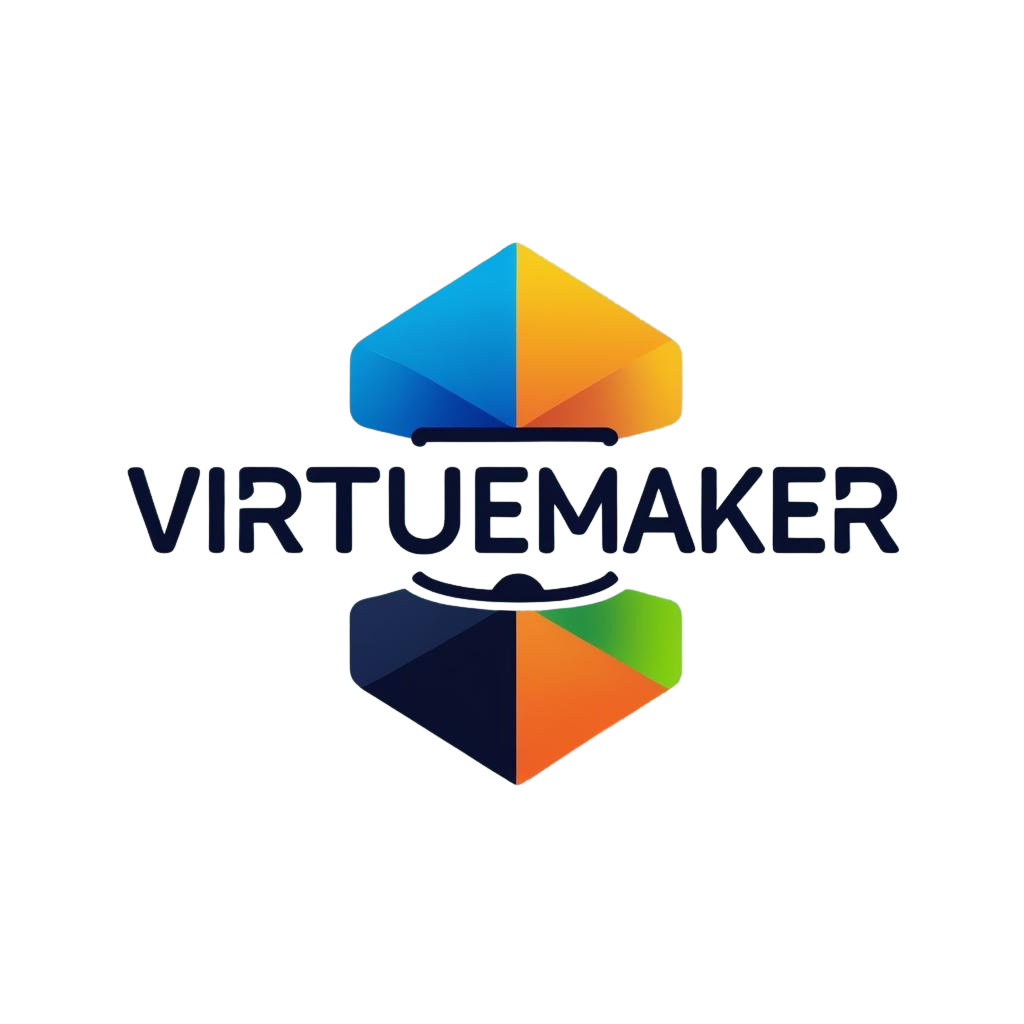In today’s competitive business landscape, managing customer relationships effectively is crucial for success. Did you know that companies using customer relationship management tools see an average increase of 29% in sales?
As we step into 2025, the importance of CRM software continues to grow. It helps businesses streamline processes, enhance customer engagement, and drive growth. With numerous options available, selecting the best CRM software can be challenging.
This article will guide you through the top 10 CRM solutions for 2025, highlighting their key features and benefits. Whether you’re a small business or a large enterprise, understanding your options is the first step towards making an informed decision.
Understanding CRM Software and Its Business Impact
Customer Relationship Management (CRM) software has become an indispensable tool for businesses seeking to streamline their sales, marketing, and customer service operations. By leveraging CRM software, companies can enhance customer management, improve sales forecasting, and ultimately drive business growth.
What Makes a CRM Solution Effective
An effective CRM solution is one that integrates seamlessly with existing business processes, provides actionable insights, and is user-friendly. Key features include contact management, sales tracking, and marketing automation. A robust CRM system also offers analytics and reporting tools, enabling businesses to make data-driven decisions.
Key Benefits of Implementing CRM Software
Implementing CRM software offers numerous benefits, including improved customer satisfaction, enhanced sales performance, and better marketing ROI. Businesses can also expect to see increased efficiency in their operations, as CRM software automates routine tasks and provides a centralized platform for customer data.
| CRM Feature | Benefit | Business Impact |
|---|---|---|
| Contact Management | Centralized customer data | Improved customer service |
| Sales Tracking | Real-time sales insights | Enhanced sales performance |
| Marketing Automation | Targeted marketing campaigns | Better marketing ROI |
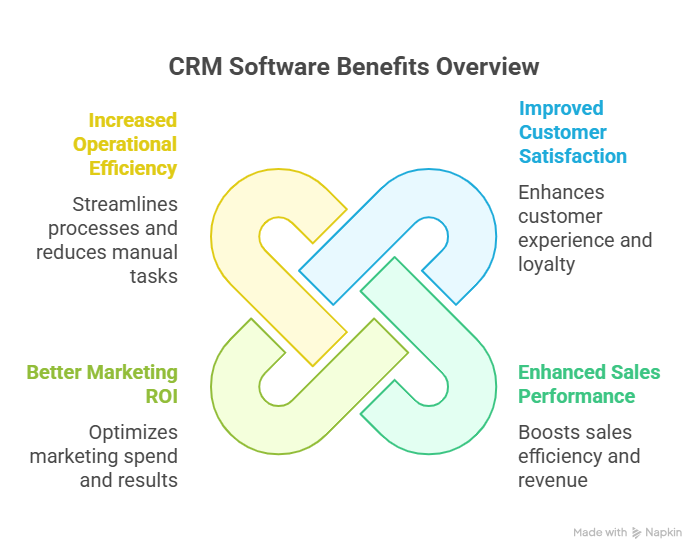
The10 Best CRM Software Solutions for2025
The top CRM software solutions for 2025 are not just about managing customer data; they’re about providing businesses with actionable insights and tools to drive growth. As we explore the best CRM platforms, we’ll examine their unique features, benefits, and limitations to help you make an informed decision.
1. Salesforce
Overview
Salesforce is a leading CRM platform known for its comprehensive suite of tools that cater to sales, marketing, and customer service needs. It offers a scalable solution that can grow with your business.
Pros
- Scalability: Salesforce is highly scalable, making it suitable for businesses of all sizes.
- Customization: It offers extensive customization options to tailor the CRM to your specific needs.
- Integration: Salesforce integrates seamlessly with a wide range of third-party applications.
Cons
- Cost: Salesforce can be expensive, especially for small businesses or startups.
- Complexity: The platform’s extensive features can be overwhelming for new users.
Key Features
- Sales Cloud for sales automation and management
- Marketing Cloud for personalized marketing campaigns
- Service Cloud for customer service and support
2. HubSpot CRM
Overview
HubSpot CRM is a user-friendly platform that offers a free CRM solution with optional paid upgrades. It’s designed to help businesses manage their contacts, sales, and customer service efficiently.
Pros
- Free Version: HubSpot offers a free CRM solution that’s ideal for small businesses.
- Ease of Use: The platform is intuitive and easy to navigate.
- Integration: HubSpot CRM integrates well with other HubSpot tools and third-party applications.
Cons
- Limited Features: The free version has limited features compared to paid CRM solutions.
- Customer Support: Some users have reported mixed experiences with customer support.
Key Features
- Contact and sales pipeline management
- Email tracking and automation
- Integration with HubSpot’s marketing and sales tools
3. Zoho CRM
Overview
Zoho CRM is a feature-rich platform that offers a range of tools for sales, marketing, and customer service. It’s known for its affordability and customization options.
Pros
- Affordability: Zoho CRM is priced competitively, making it a good choice for small and medium-sized businesses.
- Customization: It offers extensive customization options to fit your business needs.
- Integration: Zoho CRM integrates with other Zoho apps and third-party services.
Cons
- Complexity: The platform can be complex to set up and navigate.
- Customer Support: Some users have reported issues with customer support response times.
Key Features
- Sales automation and forecasting
- Marketing automation and lead generation
- Customer support and ticketing system
4. Microsoft Dynamics 365
Overview
Microsoft Dynamics 365 is a robust CRM solution that integrates with other Microsoft products like Office 365 and Outlook. It offers a comprehensive set of tools for sales, marketing, and customer service.
Pros
- Integration: Seamless integration with Microsoft products enhances productivity.
- Customization: Dynamics 365 offers extensive customization options.
- Scalability: It’s highly scalable, suitable for large enterprises.
Cons
- Cost: Dynamics 365 can be expensive, especially for small businesses.
- Complexity: The platform requires significant training to use effectively.
Key Features
- Sales, marketing, and customer service tools
- Integration with Microsoft Office and Outlook
- Advanced analytics and AI capabilities
5. Pipedrive
Overview
Pipedrive is a sales-focused CRM that helps businesses manage their sales pipelines efficiently. It’s known for its user-friendly interface and sales automation features.
Pros
- Ease of Use: Pipedrive is intuitive and easy to use, even for non-technical users.
- Sales Automation: It offers robust sales automation features to streamline sales processes.
- Customization: Pipedrive allows for customization of sales pipelines and stages.
Cons
- Limited Features: Pipedrive is primarily focused on sales, so it may lack features for marketing and customer service.
- Cost: While not the most expensive CRM, Pipedrive can become costly as you add more users.
Key Features
- Sales pipeline management
- Sales automation and forecasting
- Integration with third-party applications
6. Monday.com CRM
Overview
Monday.com CRM is a work operating system that allows businesses to customize their workflows and CRM needs. It’s highly visual and flexible.
Pros
- Customization: Monday.com offers high levels of customization for workflows and CRM.
- Visual Interface: The platform’s visual interface makes it easy to manage sales and customer data.
- Integration: It integrates with a wide range of third-party applications.
Cons
- Complexity: The flexibility of Monday.com can make it complex to set up and manage.
- Cost: Depending on the features and users, Monday.com can become expensive.
Key Features
- Customizable workflows and CRM
- Visual project management tools
- Integration with multiple third-party apps
7. Freshsales
Overview
Freshsales is a CRM solution that offers a range of tools for sales, marketing, and customer support. It’s known for its user-friendly interface and robust feature set.
Pros
- Ease of Use: Freshsales is easy to navigate and use.
- Feature-Rich: It offers a comprehensive set of features for sales, marketing, and customer support.
- Integration: Freshsales integrates with other Freshworks products and third-party applications.
Cons
- Cost: Freshsales can become costly as you add more features and users.
- Customer Support: Some users have reported mixed experiences with customer support.
Key Features
- Sales automation and pipeline management
- Marketing automation and lead scoring
- Customer support and ticketing system
8. Zendesk Sell
Overview
Zendesk Sell is a sales-focused CRM that helps businesses manage their sales processes efficiently. It’s known for its ease of use and integration with Zendesk’s customer service platform.
Pros
- Ease of Use: Zendesk Sell is intuitive and easy to use.
- Integration: It integrates seamlessly with Zendesk’s customer service platform.
- Sales Automation: Zendesk Sell offers features to automate sales processes.
Cons
- Limited Features: Zendesk Sell is primarily focused on sales, so it may lack features for marketing.
- Cost: Depending on the plan, Zendesk Sell can become expensive.
Key Features
- Sales pipeline management
- Sales automation and forecasting
- Integration with Zendesk’s customer service platform
9. Keap
Overview
Keap is a CRM solution designed for small businesses, offering tools for sales, marketing, and customer service. It’s known for its ease of use and automation features.
Pros
- Ease of Use: Keap is user-friendly and easy to navigate.
- Automation: It offers robust automation features for sales and marketing.
- Integration: Keap integrates with other business applications.
Cons
- Limited Scalability: Keap is designed for small businesses, so it may not be suitable for larger enterprises.
- Cost: While affordable, Keap’s pricing can add up as you add more features.
Key Features
- Sales and marketing automation
- Contact and customer management
- Integration with third-party applications
10. Bitrix24
Overview
Bitrix24 is an all-in-one business management platform that includes CRM, project management, and communication tools. It’s designed to help businesses manage their operations efficiently.
Pros
- Comprehensive: Bitrix24 offers a wide range of tools beyond CRM, including project management and communication.
- Customization: It allows for extensive customization to fit business needs.
- Affordability: Bitrix24 is competitively priced, especially for small and medium-sized businesses.
Cons
- Complexity: The platform’s extensive features can be overwhelming.
- Customer Support: Some users have reported issues with customer support.
Key Features
- CRM and sales management
- Project management and collaboration tools
- Communication and HR tools
Conclusion: Choosing the Right CRM for Your Business Needs
Selecting the ideal CRM software is crucial for businesses to streamline their operations and enhance customer relationships. When evaluating CRM solutions, consider key factors such as crm software features, pricing, and scalability to ensure the chosen platform meets your specific business requirements.
By understanding the unique needs of your organization, you can opt for affordable crm software that provides the necessary tools to drive growth and improve customer engagement. The top CRM software solutions listed in this article offer a range of features to suit various business needs, from sales and marketing automation to customer service and support.
Ultimately, the right CRM software can help businesses build stronger relationships with their customers, increase revenue, and stay competitive in the market. By carefully evaluating your options and choosing a CRM that aligns with your business goals, you can unlock the full potential of your customer relationship management strategy.
FAQ
What is CRM software, and how can it benefit my business?
CRM software is a tool that helps businesses manage customer interactions, sales, and marketing efforts. It can benefit your business by enhancing customer management, improving sales, and streamlining processes, ultimately leading to increased productivity and revenue.
What are the key features to look for in a CRM software?
When selecting a CRM software, look for features such as contact management, sales forecasting, marketing automation, customer service and support, and integration with other business tools. Consider the scalability and customization options as well.
How do I choose the best CRM software for my business?
To choose the best CRM software, consider your business needs, the size of your team, and your budget. Evaluate the features, pricing, and user reviews of different CRM solutions. You may also want to take advantage of free trials or demos to test the software before making a decision.
What is the difference between a free CRM and a paid CRM?
Free CRM software often has limited features and user capacity, while paid CRM software typically offers more advanced features, customization options, and support. Paid CRM software can also be more scalable and secure, making it a better choice for larger businesses or those with complex needs.
Can CRM software integrate with other business tools and applications?
Yes, many CRM software solutions offer integration with other business tools and applications, such as email marketing software, customer service platforms, and accounting software. This can help streamline your workflow and improve data consistency across different systems.
How can I ensure a successful CRM implementation?
To ensure a successful CRM implementation, define your business requirements, choose a user-friendly CRM software, and provide adequate training to your team. It’s also essential to monitor the implementation process, address any issues promptly, and continually evaluate and improve your CRM strategy.
What are some of the top CRM software solutions available?
Some of the top CRM software solutions include Salesforce, HubSpot CRM, Zoho CRM, Microsoft Dynamics 365, Pipedrive, Monday.com CRM, Freshsales, Zendesk Sell, Keap, and Bitrix24. These CRM solutions offer a range of features and pricing plans to suit different business needs.
How much does CRM software typically cost?
The cost of CRM software varies widely, depending on the features, user capacity, and pricing model. Some CRM software offers a free plan or a freemium model, while others charge per user or offer a flat monthly or annual fee. Be sure to evaluate the total cost of ownership and consider any additional costs for implementation, customization, or support.